Bonus guide: regolancer
regolancer simple LND rebalancer written in Go.
Difficulty: Easy
Status: Tested v3
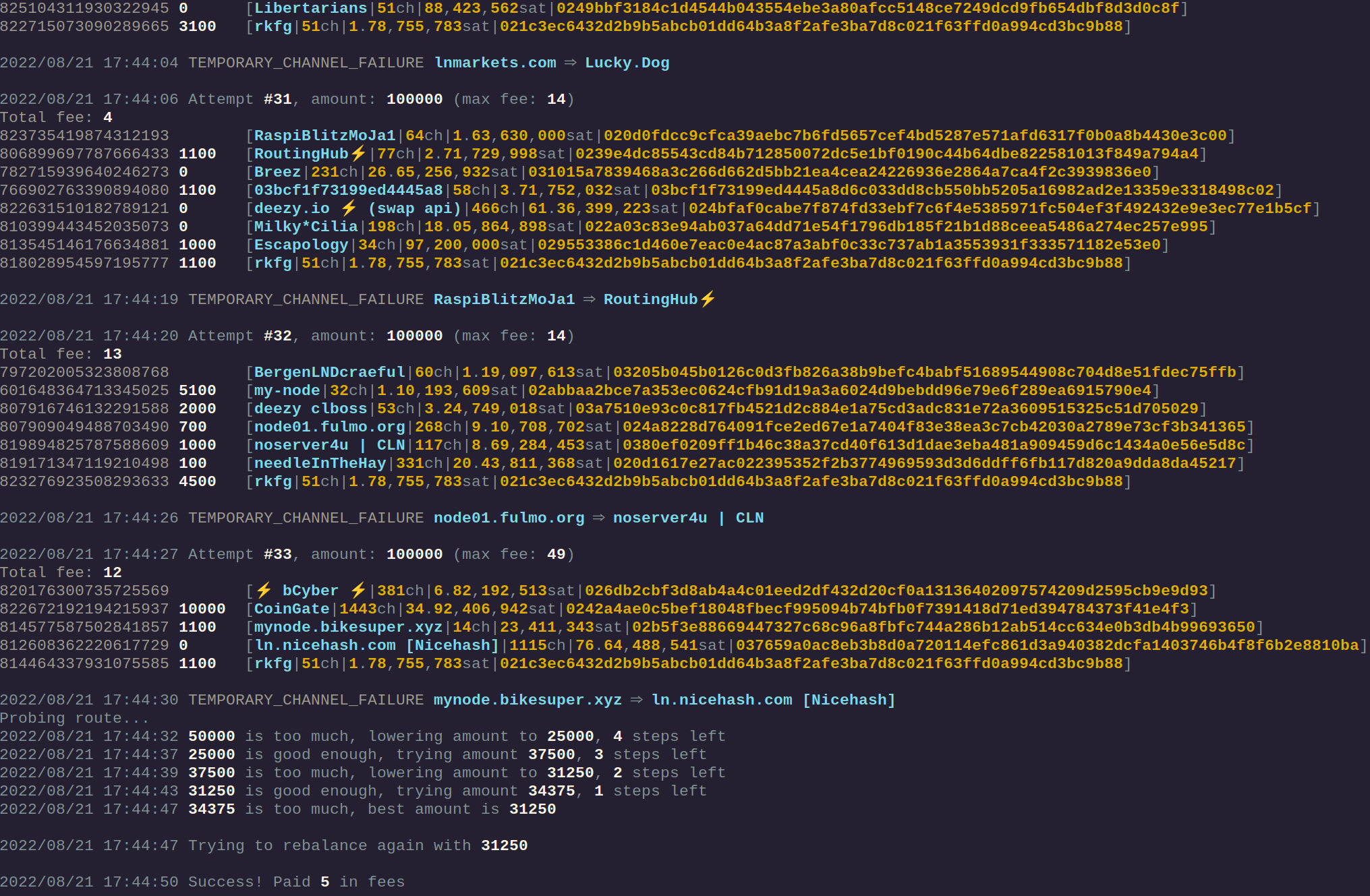
Table of contents
Requirements
- LND
- Go
Install Go
- To install Go follow the instructions provided in the bonus guide.
Install regolancer
-
With user “admin”, create a new user “regolancer” and make it a member of the “lnd” group
$ sudo adduser --disabled-password --gecos "" regolancer $ sudo adduser regolancer lnd -
With the “regolancer” user map the LND folder and install the program
$ sudo su - regolancer $ ln -s /data/lnd /home/regolancer/.lnd $ GOARCH=arm64 go install github.com/rkfg/regolancer@latest -
Confirm installed version
$ go/bin/regolancer -v Regolancer v1.9.0, built with go1.19.2 Source: https://github.com/rkfg/regolancer -
Create a working copy of the sample config file. You can use either .json or .toml configs, up to your preference.
$ cp /home/regolancer/go/pkg/mod/github.com/rkfg/regolancer@v1.9.0/config.json.sample /home/regolancer/config.jsonNote: Adjust the “regolancer@v1.9.0” part from this commands to the actual version you have installed.
-
Make the newly created config.json file writable.
$ chmod 644 /home/regolancer/config.json
Configuration
-
Edit the config file and make sure you have the following changes in the beginning.
$ nano /home/regolancer/config.json"macaroon_dir": "/home/regolancer/.lnd/data/chain/bitcoin/mainnet/", "macaroon_filename": "admin.macaroon", "network": "mainnet", "tlscert": "/home/regolancer/.lnd/tls.cert",
Adjust the rest of the file as you wish with the options regolancer config sample provides, save, and exit.
First run
-
Run the Rebalancer (while in “regolancer” user session)
$ go/bin/regolancer -f /home/regolancer/config.json
The regolancer will run until it finds a hit and will stop after that unless you have utilized the “–allow-rapid-rebalance” parameter, which will retry the same rebalance instantly until a fail. To run it continuously, you will need to run it in a loop or a cron.
Upgrade
-
From user “admin”, open a “regolancer” user session and run the install script.
$ sudo su - regolancer $ go install github.com/rkfg/regolancer@latest -
Confirm if the upgrade was successfull
$ go/bin/regolancer -v Regolancer v1.9.0, built with go1.19.2 Source: https://github.com/rkfg/regolancer
Uninstall
-
If you want to uninstall regolancer, delete the “regolancer” user with the “root” user.
$ userdel -r regolancer
Don’t forget to remove any cronjobs or screens you may have set up in other users.