Preparations
Let’s get all the necessary hardware parts and prepare some passwords.
Table of contents
- Raspberry Pi & other hardware platforms
- Hardware requirements
- Write down your passwords
- Secure your home network and devices
Raspberry Pi & other hardware platforms
This guide builds on the readily available and very flexible Raspberry Pi 4. It is a fantastic piece of hardware, a tiny computer-on-a-chip that costs about $60 and consumes very little energy.
While the Raspberry Pi is the best choice for most, this guide also works with other computing platforms, clouds servers, or virtual machines that run Debian. It only uses standard Debian instructions.
Hardware requirements
You need the following hardware:
- Raspberry Pi 4, with 4+ GB RAM
- official Raspberry Pi power adapter: other adapters are a common cause for reliability issues
- external storage: 1+ TB with USB3, an SSD is recommended
Whaaat? No microSD card? Yes, we’ll boot the operating system directly to the external drive.
The complete Bitcoin blockchain must be stored locally to run a Lightning node, currently about 500 GB and growing. You can buy a cheap hard disk enclosure and reuse an old hard disk. We recommend getting a modern 2.5” SSD that can be powered through the USB connection to the Pi directly. This also speeds up the initial sync time for the blockchain significantly.
You might also want to get this optional hardware:
- optional: Raspberry Pi case to protect your Pi and cool it down
- optional: a small USB thumbdrive or microSD card to create regular local backups of your Lightning channels
Write down your passwords
You will need several passwords, and it’s easiest to write them all down in the beginning, instead of bumping into them throughout the guide. They should be unique and very secure, at least 12 characters in length. Do not use uncommon special characters, spaces, or quotes (‘ or “).
[ A ] Master user password
[ B ] Bitcoin RPC password
[ C ] LND wallet password
[ D ] BTC-RPC-Explorer password (optional)
[ E ] Ride The Lightning password
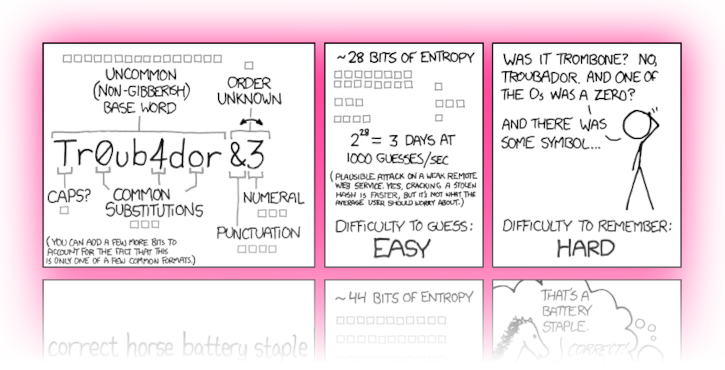
If you need inspiration for creating your passwords: the xkcd: Password Strength comic is funny and contains a lot of truth. Store a copy of your passwords somewhere safe (preferably in an open-source password manager like KeePassXC), or whaterver password manager you’re already using, and keep your original notes out of sight once your system is up and running.
Secure your home network and devices
While the guide will show you how to secure your node, you will interact with it from your computer and mobile phone and using your home internet network. Before building your RaspiBolt, it is recommended to secure your home network and devices.
- Follow Part 1 and 2 of this “How to Secure Your Home Network Against Threats” tutorial by Heinrich Long, and try to implement as many points as possible (some might not apply to your router/device).
Next: Operating system »