Bonus guide: Circuit Breaker, a lightning ‘firewall’
Circuit Breaker protects your node from being flooded with HTLCs in what is known as a griefing attack.
Difficulty: Easy
Status: Tested v3
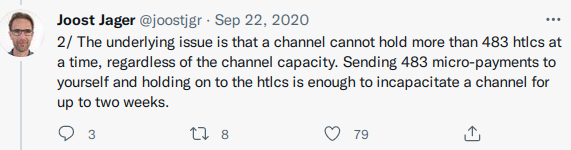
Table of contents
- Requirements
- Install Go
- Install Circuit Breaker
- Configuration
- First run
- Autostart on boot
- Upgrade
- Uninstall
Requirements
- LND v0.11+
- Go v1.13+
Install Go
- To install Go follow the instructions provided in the bonus guide.
Install Circuit Breaker
-
Create a new user “circuitbreaker” and make it part of the “lnd” group
$ sudo adduser --disabled-password --gecos "" circuitbreaker $ sudo adduser circuitbreaker lnd -
With user “circuitbreaker”, create a symbolic link to the
lnddirectory, in order forcircuitbreakerto be allowed to interact withlnd$ sudo su - circuitbreaker $ ln -s /data/lnd /home/circuitbreaker/.lnd -
Clone the project and install it
$ git clone https://github.com/lightningequipment/circuitbreaker.git $ cd circuitbreaker $ go install -
Make Circuit Breaker executable without having to provide the full path to the Go binary directory
$ echo 'export PATH=$PATH:/home/circuitbreaker/go/bin' >> /home/circuitbreaker/.bashrc $ source /home/circuitbreaker/.bashrc
Configuration
A sample configuration file is located at ~/circuitbreaker/circuitbreaker-example.yaml. By default, Circuit Breaker reads its configuration file located at ~/.circuitbreaker/circuitbreaker.yaml.
-
Still with the “circuitbreaker” user, move and rename the sample configuration file to the location expected by Circuit Breaker, then open it
$ cd ~/ $ mkdir ~/.circuitbreaker $ cp ~/circuitbreaker/circuitbreaker-example.yaml ~/.circuitbreaker/circuitbreaker.yaml $ nano .circuitbreaker/circuitbreaker.yaml -
Circuit Breaker suggests 5 maximum pending htlcs, set the number of htlcs that you feel comfortable with in case of a griefing attack
maxPendingHtlcs: 3 -
If you don’t want to use exception groups, uncomment the entire section
#groups: # For two peers, the pending and rate limits are # lowered. #- maxPendingHtlcs: 2 #htlcMinInterval: 5s #htlcBurstSize: 3 #peers: #- 03901a1fcfbf621245d859fe4b8bfd93c9e8191a93612db3db0efd11af64e226a2 #- 03670eff2ccfd3a469536d8e3d38825313d266fa3c2d22b1f841beca30414586d0 # A last peer is allowed to have more pending htlcs and no rate limit. #- maxPendingHtlcs: 25 #peers: #- 035cb74e3232e98ba6a866c485f1076dca5e42147dc1e3fbf9ea7241d359988e4d -
Once edited, save and exit.
First run
-
Still with user “circuitbreaker”, test if the program works by displaying the version
$ cd ~/ $ circuitbreaker --version > circuitbreaker version 0.11.1-beta.rc3 commit= -
Display the help menu
$ circuitbreaker --help > NAME: > circuitbreaker - A new cli application > [...] -
Finally, launch
circuitbreaker$ circuitbreaker $ 2021-12-08T18:33:28.557Z INFO Read config file {"file": "/home/circuitbreaker/.circuitbreaker/circuitbreaker.yaml"} $ 2021-12-08T18:33:28.561Z INFO CircuitBreaker started $ 2021-12-08T18:33:28.561Z INFO Hold fee {"base": 0, "rate": 0, "reporting_interval": "0s"} $ 2021-12-08T18:33:28.813Z INFO Connected to lnd node {"pubkey": "YourNodePubkey"} $ 2021-12-08T18:33:28.814Z INFO Interceptor/notification handlers registered $ 2021-12-08T18:33:28.814Z INFO Hold fee reporting disabled -
Stop
circuitbreakerwith Ctrl+C
Autostart on boot
-
Exit the “circuitbreaker” user session back to “admin”
$ exit -
Create a circuitbreaker systemd service unit with the following content, save and exit
$ sudo nano /etc/systemd/system/circuitbreaker.service# RaspiBolt: systemd unit for circuitbreaker # /etc/systemd/system/circuitbreaker.service [Unit] Description=Circuit Breaker After=lnd.service [Service] # Service execution ################### WorkingDirectory=/home/circuitbreaker/circuitbreaker ExecStart=/home/circuitbreaker/go/bin/circuitbreaker User=circuitbreaker Group=circuitbreaker # Process management #################### Type=simple KillMode=process TimeoutSec=60 Restart=always RestartSec=60 [Install] WantedBy=multi-user.target -
Enable and start the service and check that the status is
active$ sudo systemctl enable circuitbreaker $ sudo systemctl start circuitbreaker $ systemctl status circuitbreaker > circuitbreaker.service - Circuit Breaker, a lightning firewall > Loaded: loaded (/etc/systemd/system/circuitbreaker.service; enabled; vendor preset: enabled) > Active: active (running) since Sat 2021-10-30 16:53:04 BST; 6s ago > [...] -
Circuit Breaker is now running in the background. To check the live logging output, use the following command
$ sudo journalctl -f -u circuitbreaker
Upgrade
Updating to a new release should be straight-forward, but make sure to check out the release notes first.
-
From user “admin”, stop the service and open a “circuitbreaker” user session
$ sudo systemctl stop circuitbreaker $ sudo su - circuitbreaker -
Fetch the latest GitHub repository information and check out the new release
$ cd ~/circuitbreaker $ git fetch $ git checkout master $ go install $ exit -
Start the service again
$ sudo systemctl start circuitbreaker
Uninstall
If you want to uninstall circuitbreaker
-
With the “root” user, delete the “circuitbreaker” user
$ userdel -r circuitbreaker
« Back: + Lightning