Bonus guide: lnbalance
The following script was created by RobClark56 and helps to get a better system overview.
Difficulty: Easy
Status: Tested v3
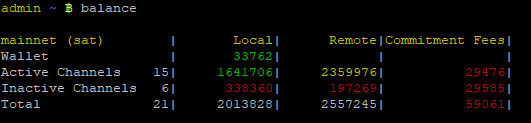
Table of contents
Install the script
-
As user “admin”, download the script
$ cd /tmp $ wget https://raw.githubusercontent.com/raspibolt/raspibolt/master/resources/lnbalance -
You can investigate the content of the script to ensure that there is no malicious code in it. Once done press q to quit.
$ less lnbalance > #!/bin/bash > # RaspiBolt channel balance display, by robclark56 > [...] -
Make the script executable (check by displaying the file name, it should have become green)
$ chmod +x lnbalance $ ls -la -
Move the file to the global bin(aries) folder
$ sudo mv lnbalance /usr/local/bin $ cd
lnbalance in action
-
With the “admin” user, run
lnbalance$ lnbalance > mainnet (sat) | Local| Remote|Commitment Fees| > Wallet | 122236| | | > Active Channels 12| 919850| 822047| 5655| > Inactive Channels 0| 0| 0| 0| > Total 12| 1042086| 822047| 5655|
Uninstall
-
To uninstall
lnbalance$ sudo rm /usr/local/bin/lnbalance $ cd
« Back: + Lightning